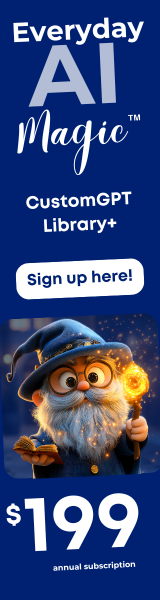Bringing AI into Kids’ Creative Spaces
Whether you’re guiding students in a classroom, running afterschool programs, or just having fun exploring tech at home, introducing artificial intelligence as a creative partner can transform how kids express their ideas. When children learn to communicate clearly, they unlock new ways to bring their imaginations to life, and AI makes that process more exciting, accessible, and empowering than ever.
My Big Moment
Seeing a seventh grader’s eyes light up when he realizes he can take an idea and turn it into a real design he can share without needing to draw it: this is the kind of moment that sticks with you. He went from kid to creator in under a minute.
In the rapidly evolving landscape of educational technology, artificial intelligence offers powerful new tools for developing creativity and communication skills in school-age children. At Kid Space, an afterschool childcare program serving K-8 students, a series of AI-powered activities reveals how descriptive writing, clear communication, and technological literacy can be taught simultaneously through engaging, hands-on experiences.
Details Matter
The lesson begins with a relatable question: “What happens when you order a sandwich?” If you walk into a deli and simply say, “Make me a sandwich,” you can’t be upset if you’re handed a slice of bread with tomato — or worse, mayo. But if you say, “I’d like a turkey sandwich on sourdough, lightly toasted with crisp lettuce, and NO mayo,” you’re more likely to get exactly what you imagine.
That sets the tone for a day of creative prompting and AI image generation using ChatGPT Plus and Midjourney.
From Vague to Vivid: The Collaborative Design Process
With 2nd and 3rd graders, the activity is structured like an improv game. The group collectively decides that their first creation will be a robot and establishes some ground rules:
- You can’t change what someone else has already contributed
- Each student adds new attributes (texture, number of eyes, colors, add-ons)
- I guide the process and call on students one at a time
This collaborative approach leads to some imaginative and unexpected results. Our robot ends up with red wings, a cowboy hat, a horse friend, and a cheese sandwich (my personal favorite) where the cheese replaces the bread! This last detail cracks me up because it comes right after our sandwich discussion, and gives the kids a clear example of what happens when you request a vague “cheese” sandwich.
Once we have our list of attributes, I ask ChatGPT 4.0 to write us a prompt based on the students’ ideas. We then use that prompt in both ChatGPT and Midjourney to generate our images. The kids are absolutely amazed to see their collective imagination come to life on screen.
Real Student Success Stories
The magic really happens when students realize these tools can bring their ideas to life in ways they never thought possible. I’m working with 6th and 7th graders for the first time using AI as a tool for a project. We’re using Ideogram and ChatGPT to help us come up with “sample” products for sale.
Many of these students have never seen anyone generate an image with AI before, let alone an image of their own idea. One particular student wants to design a hoodie (middle schoolers are notorious for wearing hoodies, even in the Florida heat). His vision is a space scene, deep space with planets.
 We talk about writing effective prompts, and within two or three attempts, he’s looking at exactly what he describes as “what was inside his head” right there on the screen. The moment is particularly powerful because this student wants to be a designer someday, but it had never occurred to him that he could be creative without being able to draw well enough to visualize his own products. AI tools open up a whole new world of possibility for him.
We talk about writing effective prompts, and within two or three attempts, he’s looking at exactly what he describes as “what was inside his head” right there on the screen. The moment is particularly powerful because this student wants to be a designer someday, but it had never occurred to him that he could be creative without being able to draw well enough to visualize his own products. AI tools open up a whole new world of possibility for him.
Practical Tips For Success
If you’re thinking about bringing AI creativity into your youth program, here are some practical considerations to keep in mind:
Device and Software Planning
Make sure you have enough devices with whatever program you’re planning to use. Test the free versions of tools like Ideogram and ChatGPT to ensure they’ll perform the way you expect with multiple students. In our “AI Creators” program, our second session goes much more smoothly because we have paid versions of ChatGPT and Ideogram available for all students. That’s not to say you need paid versions, but when working with multiple students simultaneously, verify that your chosen tools can handle the load.
Session Structure
Start with younger students using concrete examples like our sandwich analogy to explain clear communication. For older students, connect the activity to real-world applications like product design or creative storytelling. Structure collaborative activities with clear rules to keep everyone engaged and ensure all voices are heard.
Group Management
For younger groups (K-3), having an adult facilitate and call on students works well. With older students (4-8), small group work with more independence can be effective, especially when they’re working on individual or partner projects.
Safety First: Important Considerations
When using AI platforms with students, safety should always be your top priority. On certain platforms like Midjourney and Ideogram, be aware that other users’ images show up on the main page, and you can’t control what those images are. While they may not be considered inappropriate in an adult context, in a setting with students, some can be a bit dark in theme or geared towards an older audience.
Always preview platforms before introducing them to students, use supervised accounts, and consider using more controlled environments for younger children.
Why This Works Beyond Technology
This activity goes beyond just playing with cool tech tools. It reinforces key learning outcomes that benefit students across all areas of their education:
Clear Communication Skills
Learning to be specific about what we ask is still a creative process. The more clarity we can give to our requests — whether to an AI system or in our human relationships — the closer we get to our desired outcomes. This is a life skill that extends far beyond technology.
Creativity Without Roadblocks
I’ve noticed that students who learn to use AI to build their creativity tend to write more and create more. Just as I’ve adopted an “AI first” approach when solving problems, students learn to use these tools to overcome creative roadblocks. They hit fewer obstacles in the creative process, which encourages them to keep exploring and creating.
Learning Through Play
Kids are naturally open to learning in new ways. They don’t carry the negative connotations that adults sometimes attach to new technologies: they just see opportunities to play. I believe all learning for children starts with play. When they learn to play with something like AI, they can learn to learn with it as well.
Ethics and the Evolving Role of Tools
When we talk about AI with our middle schoolers, one of the first questions that comes up is, “Is this cheating?” I get it. It’s a fair question, but we’re not using AI to write history papers. We’re using it to design products, test creative prompts, and explore what’s possible when ideas move from your imagination to something you can actually see or share.
So we talk about it. I tell them how, years ago, people thought writing with a typewriter was cheating. Then later, it was writing with a computer. “Real writers” were supposed to scribble in notebooks. And now? We can’t imagine doing the work without those tools.
Writers use researchers, designers use templates, artists use digital brushes, and now, some of us use AI. Not to replace our thinking but to stretch it. The real question isn’t “Is it cheating?” it’s “Am I using this to deepen my creativity or avoid it?” That’s something we can guide kids to understand. They’re ready for that conversation.
Implementation Guide for Different Settings
Adapting for Different Age Groups
- Grades K-2: Focus on collaborative creation with heavy adult facilitation
- Grades 3-5: Introduce more independent prompt writing with guidance
- Grades 6-8: Connect to real-world applications and individual creative projects
Time Constraints
Even a single 30-45 minute session can be effective for introducing these concepts. Start with the sandwich analogy, move to a quick collaborative creation, and end with viewing the AI-generated results. For deeper learning, a series of sessions allows students to refine their prompting skills and work on more complex projects.
Budget Considerations
While paid versions of tools like ChatGPT Plus and Midjourney offer more features and faster results, free alternatives like Craiyon or Canva AI can work well for getting started. The core learning about clear communication happens regardless of which specific tools you use.
Next Steps
This is just the beginning. The students leave excited, inspired, and full of questions. An our Summer Camp program dives deeper into creative AI activities, including:
- Animation
- Game design
- Music production
- And more
The possibilities are endless when students learn to communicate their ideas clearly and use AI as a tool to expand their creativity rather than replace it. When students realize their voices matter and that they can use technology to bring those voices to life, they don’t just participate in the future, they help shape it.