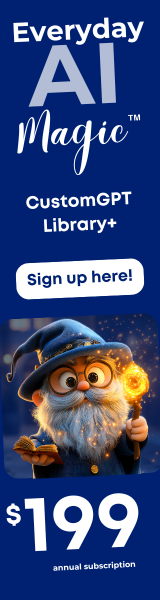If you’ve been curious about AI but figured it was too expensive, too technical, or just too much to figure out—good news: you’re not alone, and you’re not out of luck. The truth is, some of the most powerful AI tools in the world are now free to use. That’s right—free as in no subscription, no hidden costs, no credit card required (in most cases).
But with so many tools popping up, it’s easy to feel overwhelmed. Should you try ChatGPT? Is Claude better? What’s a Llama doing in all this? And how do you pick the right one without learning to code or spending hours reading benchmarks?
This article is here to help. We’re going to walk you through the world of free AI tools in a way that makes sense, through the eyes of everyday people like you. Think of it like a modern fable: each character in our story has a goal, a need, and a journey to find the AI that suits them best. You’ll meet writers, students, researchers, privacy hawks, and productivity pros, all figuring out how to use AI to make life easier, smarter, or just a little more fun.
By the end, you’ll have a clearer picture of what’s out there, what’s possible, and which tools are worth your time—no wallet required.
Meet the Explorers
In the vast “AI Forest,” five everyday explorers set out on a quest to find the perfect free AI companion. Each has a unique goal—and a unique set of challenges:
1. Alex the Aspiring Writer
Goal: Spin up fresh ideas, overcome writer’s block, and craft engaging stories.
Challenges: Loves rich, imaginative suggestions but doesn’t want to bounce between half a dozen platforms.
2. Jaya the Coding Student
Goal: Get quick code snippets, debug errors, and learn new programming tricks.
Challenges: Needs accurate, runnable code examples—and hates waiting for API keys or complicated installs.
3. Luis the Curious Researcher
Goal: Digest long PDFs and PowerPoints, extract data, and turn dry reports into clear insights.
Challenges: Juggling multiple documents and struggling when models can’t “see” beyond a few thousand words.
4. Mira the Privacy Seeker
Goal: Experiment with AI without handing over her drafts, conversations, or personal data.
Challenges: Worried that “free” often means “we train on your data,” and wants a guarantee her words stay her own.
5. Zoe the Productivity Tinkerer
Goal: Automate reminders, summarize meeting notes, and pull live facts (like “what’s the weather?”) on the fly.
Challenges: Needs a reliable assistant that can juggle tasks, files, and real-time info—without daily quotas.
Each of our explorers will venture into different corners of the AI Forest, some will test browser-based chatbots, others will install open-source models locally. Along the way, they’ll discover which free tools feel like a perfect match for their journeys (and which ones leave them lost in the woods).
Up next: we’ll unpack the Free AI Toolbelt, so you’ll know exactly which models and platforms to try first. Ready? Let’s go!
The Free AI Toolbelt
Before our explorers head off, let’s unpack the AI toolbelt they’ll be using. There are three main categories of free AI tools:
1. Fully Free (Open-Weight) Models
These are AI engines whose underlying weights are released under permissive licenses. You can download them, run them on your own machine (if you have the hardware), or hook into community-run APIs with no subscription required. They include:
Llama (Meta AI): https://meta.ai
- Access via Meta.ai’s web/app chat interface or apply for the free API preview.
- Download Llama 3 and Code Llama weights from Hugging Face and run locally (requires substantial GPU RAM).
- Great for general text and code, and even images if you use Llama 4 via the Meta app.
Mistral AI: https://chat.mistral.ai/
- Official “Experiment” API plan with free credits (opt-in data usage).
- Open-weight models like Mistral 7B, Mixtral, and Pixtral available on Hugging Face for local use.
- Known for efficient architectures and strong multilingual support.
DeepSeek: https://www.deepseek.com/
- Free API endpoints on platform.deepseek.com or third-party services.
- R1 series for advanced reasoning, V3 for coding, with massive 128K token context.
- Models downloadable from Hugging Face for local deployment.
Qwen (Alibaba): https://chat.qwen.ai
- Download base and chat-tuned Qwen models (1.5, 2.5 Omni, 3.x, CodeQwen) from Hugging Face.
- Web interface at Qwen Chat or API access via third parties like Together AI.
- “Omni” series handles text, images, audio, and video inputs when self-hosted.
2. Free Tiers of Premium Platforms
Think of these as “try before you buy” versions of the big commercial AI services. You get powerful proprietary models, but with usage limits or data-sharing requirements:
ChatGPT Free Tier (OpenAI): https://chatgpt.com/
- Default to GPT-4o until you hit your message cap, then fallback to GPT-4o mini.
- Includes vision features, file uploads, and DALL·E image generation—within your free limits.
Gemini Free Tier (Google): https://gemini.google.com
- Access via the main web chat, Google AI Studio (free environment with 2.5 Pro), or the API free tier.
- Superb multimodal support and enormous context windows (up to millions of tokens).
Claude Free Tier (Anthropic): https://claude.ai
- Use Claude Sonnet (3.5 or 3.7) with a daily message allowance that resets each morning.
- By default, your chats are not used to train the model—ideal for privacy.
3. Standout Specialty Tools
A few “wildcards” in the forest that deserve special mention:
Kimi AI: https://kimi.ai/
- Unlimited free usage on web/app, integrated real-time web search, and support for 50+ file formats.
- Claimed 128K+ token context and strong math/coding prowess.
Third-Party Aggregators
- Platforms like OpenRouter, Ollama, and Together AI offer free (or credit-based) access to multiple open-weight models under one roof, no local setup required.
With this toolbelt in hand, our explorers know which paths to follow. Next up, we’ll join Alex the Aspiring Writer as he dives into his AI adventures, and see which free tool sparks his creativity!
Alex the Aspiring Writer
- Alex has been staring at a blank page for the last half hour, waiting for inspiration to strike. Frustrated, he remembers hearing about ChatGPT’s free tier, so he jumps onto chat.openai.com and starts a new conversation.
- Within seconds, GPT-4o suggests three story premises: a time-traveling postcard, a detective who solves crimes via dreams, and a whimsical tale about a talking cat that runs a bookstore. Alex picks the cat story and asks for a scene where the cat meets its first human visitor. The response is vivid, playful, and exactly the spark Alex needed.
- Next, Alex tries Claude Sonnet at claude.ai. He prompts it for a poem about spring rains. Claude’s reply is lyrical, with a gentle rhythm and imagery Alex wouldn’t have thought of alone. Since Claude saves chat history, Alex can scroll back and refine earlier lines without losing context. When the free-tier message cap kicks in later that afternoon, Alex switches back to ChatGPT to finish the outline.
- Finally, curious about open-weight models, Alex experiments with Meta’s Llama 4 through the Meta AI app. The app’s image-in capabilities lets Alex upload a sketch of his bookstore-cat scene and ask for descriptive copy. It performs well, but Alex finds the writing a bit more mechanical compared to the conversational flair of ChatGPT and Claude.
Final Pick for Alex:
- ChatGPT Free Tier (GPT-4o) for brainstorming and drafting, with Claude Sonnet as a backup for lyrical polish.
Why it works for writers
- Rich, Creative Prompts: GPT-4o excels at generating imaginative story ideas and fleshing out scenes.
- Ease of Use: The web interface is intuitive—no setup or API keys needed.
- Backup Options: Claude’s poetic style complements ChatGPT, and the Meta AI app adds image-driven inspiration when needed.
- Free Access (Mostly): Alex only hits the GPT-4o message cap occasionally; switching between tools keeps creativity flowing without a paid plan.
Jaya the Coding Student
Jaya’s latest assignment: build a simple to-do list app in Python with a “done” toggle. She’s hit a snag—the toggle won’t update the task status. Time to call in AI reinforcements.
DeepSeek V3 via OpenRouter
- Jaya signs up for an OpenRouter account (free tier) and selects the DeepSeek V3 model.
- She pastes in the snippet:
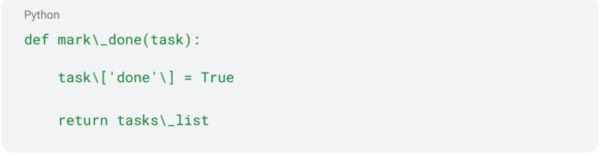
- Within seconds, DeepSeek suggests a corrected function, pointing out that tasks_list wasn’t defined inside mark_done. It provides a full example with proper list referencing and an added return of the updated list.
CodeQwen (Local via Hugging Face)
- Curious about self-hosting, Jaya downloads the Qwen1.5-7B-Chat quantized model (GGUF) and runs it locally with Ollama.
- She asks for a “cleaner version” of the same function. The response is neat and concise. Jaya runs it, and it works flawlessly—no internet needed and zero privacy concerns.
ChatGPT Free Tier
- Finally, she tries ChatGPT to learn best practices for structuring the app. GPT-4o outlines a modular design, suggests using data classes, and even generates test cases using Python’s unittest. The guidance is clear and beginner-friendly.
Final Pick for Jaya:
- DeepSeek V3 for on-the-fly debugging and code fixes, with CodeQwen locally when privacy or offline access is preferred.
Why it works for coders
- Precision Debugging: DeepSeek’s advanced reasoning uncovers missing variables and scopes issues instantly.
- Local Control: Running Qwen locally avoids rate limits and keeps code private.
- Learning Beyond Fixes: ChatGPT’s broader advice helps structure the app and write tests—great for understanding, not just copying.
Luis the Curious Researcher
Luis has a folder with a dozen dense research papers and slide decks on climate change economics. Copy-pasting chunks into a basic chat window only gets cut off after a few thousand characters. He needs a tool that can truly “see” entire documents and help him synthesize key insights.
Kimi AI Web App
- Luis signs up and uploads five PDFs at once. In a single prompt, he asks: “Summarize the main findings across these documents and highlight any conflicting data points.”
- Kimi returns a concise, bullet-pointed overview, comparing methodologies and noting that two papers use differing models of carbon pricing. The file-by-file breakdown saves Luis hours of manual cross-referencing.
Claude 3.7 Sonnet
- He then pastes an excerpt from one slide deck into Claude and requests a layperson-friendly explanation of a complex economic graph.
- Claude produces an easy-to-follow narrative, complete with analogies, and even suggests follow-up questions Luis might explore in his research.
Meta AI (Llama 4) via Mobile App
- Out of curiosity, Luis snaps a photo of a printed chart and asks Meta AI to interpret it. The response captures the general trend but misses some subtleties in the annotations. It’s neat for quick snapshots but not reliable for in-depth document work.
Final Pick for Luis:
- Kimi AI for heavy-duty multi-document analysis and Claude Sonnet when he needs clear, conversational explanations.
Why it works for researchers
- Massive File Support: Kimi’s ability to process up to 50 files in one go means Luis can tackle entire report batches at once.
- Long Context Handling: Kimi’s large token window and Claude’s 200K-token context keep discussions coherent across lengthy documents.
- Clarity & Depth: Claude’s “Constitutional AI” focus ensures explanations are both safe and accessible—perfect for breaking down technical content.
Mira the Privacy Seeker
Mira values experimentation but draws the line at handing over her drafts, personal notes, or project code for training. Her mission: find a free AI that doesn’t use her data to improve its model.
Claude Free Tier
- Mira creates an account at claude.ai and begins a session with Claude 3.7 Sonnet.
- She reviews the privacy policy: by default, consumer inputs and outputs are not used to train Anthropic’s models (unless flagged for safety or explicitly opted in).
- Throughout her tests—drafting a personal memo, brainstorming a gift list, and summarizing an article—she sees no warnings about data usage or opt-ins.
Local Qwen1.5 via Ollama
- Curious about self-hosted options, Mira downloads the Qwen1.5-7B-Chat quantized model from Hugging Face and runs it locally with Ollama’s desktop GUI.
- All processing happens on her machine, ensuring zero data leaves her environment.
Self-Hosted Llama 3
- For a final check, she sets up Llama 3 (8B) locally using Ollama. Prompted to draft her personal journal entry, the model responds instantly—no data ever touching third-party servers.
Final Pick for Mira:
- Claude Free Tier for web-based convenience, with self-hosted Qwen or Llama when she wants absolute data control.
Why it works for privacy buffs
- Strong Default Policy: Claude’s consumer offerings explicitly do not use chats for model training.
- Self-Hosting Options: Open-weight models like Qwen and Llama let Mira run everything locally, avoiding external data collection.
- No Surprise Catch: No hidden checkboxes or ambiguous opt-ins—Mira can trust that her words stay hers.
Zoe the Productivity Tinkerer
Zoe juggles a full calendar of meetings, grocery lists, and spontaneous ideas. She needs an AI sidekick that can set reminders, summarize a URL, fetch live data (like weather), and handle quick file tidbits—all without switching apps.
ChatGPT Free Tier
- In the morning, Zoe asks GPT-4o in chat.openai.com: “Remind me in two hours to draft that project outline.” Unfortunately, the free tier doesn’t support scheduled reminders natively. However, she uses a quick prompt: “Draft a calendar invite email for a reminder two hours from now,” and sends it to herself.
- She uploads a screenshot of her meeting agenda, and GPT-4o instantly summarizes the key action items.
Google Gemini via AI Studio
- Zoe opens Google AI Studio (no credit card needed) and writes a short prompt: “What’s the forecast for Chicago today?”. Gemini 2.5 Pro responds with a detailed weather outlook.
- Next, she pastes a link to her project’s shared document; Gemini summarizes the latest changes and highlights deadlines, all within one session.
Kimi AI Web App
- For multi-step tasks, she pivots to Kimi: “Search the web for today’s top AI news, summarize three headlines, and convert them into bullet points.” Within moments, Kimi delivers current news summaries—and because it integrates real-time search, Zoe trusts it’s up to date.
Final Pick for Zoe:
- Google Gemini (AI Studio) for live data and meeting summaries, supplemented by Kimi AI for multi-source web searches and bullet-point news roundups.
Why it works for productivity tinkerers
- Live Info at Hand: Gemini’s built-in grounding to Google Search and AI Studio’s generous free access make it ideal for weather, news, and docs.
- Multi-Tool Flexibility: Kimi’s real-time web search covers anything Gemini misses, wrapped in a single prompt.
- Quick Summaries: ChatGPT shines at digesting uploaded notes or screenshots when Zoe needs a conversational take.
Free AI Comparison Table
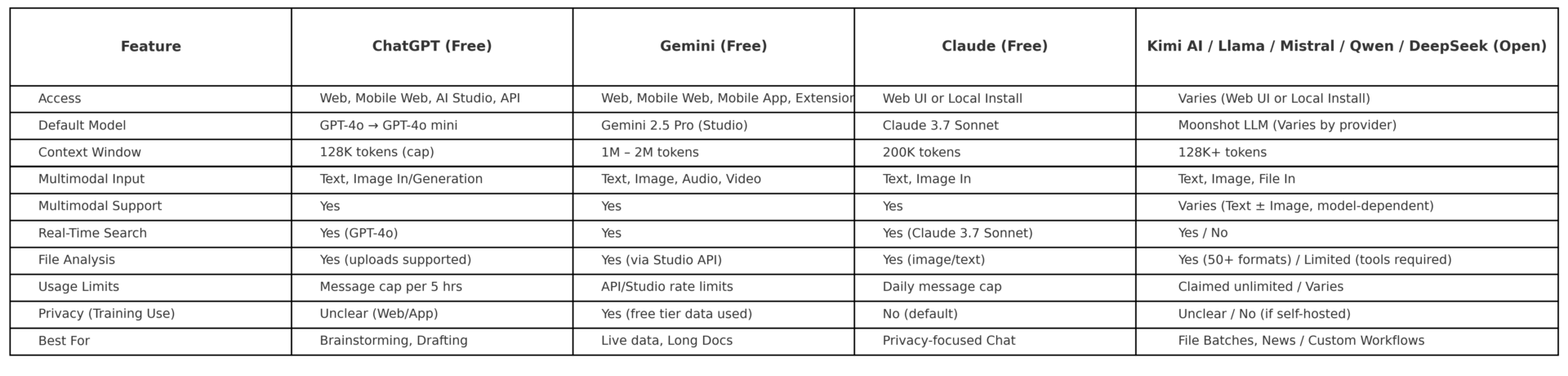
FAQs & Watch-Outs
Q: Are free AI tools safe for personal or sensitive data?
A: Always check the privacy policy. Claude’s free tier won’t use your data for training, and self-hosting open models keep everything local. Other services may use interactions to improve their models.
Q: Why does ChatGPT switch from GPT-4o to the mini model?
A: Free users have a message cap on GPT-4o. Once reached, it falls back to GPT-4o mini until the window resets (every five hours).
Q: How can I run models locally without paying?
A: Download open-weight models (Llama, Qwen, Mistral, DeepSeek) from Hugging Face or Meta, then run them via tools like Ollama. You’ll need a decent GPU and some technical setup.
Q: What if a model’s knowledge cutoff is too old?
A: Use tools with real-time search (Meta AI app, Gemini, Kimi) or look for the latest open models (e.g., Mistral 3.1, Qwen2.5).
Q: Can I combine multiple free tools in one workflow?
A: Absolutely. Many users bounce between a polished chat interface (ChatGPT, Claude) and a powerful local model for heavy lifting (Qwen, DeepSeek).
Find Your Perfect Free AI
Whether you’re spinning tales, debugging code, crunching data, safeguarding privacy, or just getting stuff done, there’s a free AI out there ready to help. Our five explorers found their matches—now it’s your turn. Grab a tool, try it out, and trust your gut. The AI Frontier is wide open, and with no cost barrier, the only limit is your imagination.
Happy exploring!