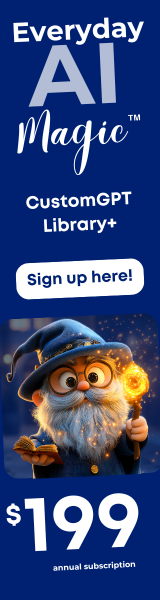As a business coach, content creator, and community founder, I’ve been on a wild ride through the world of AI tools. You name it, I’ve probably tried it. If there was a shiny new AI tool promising to save time, automate tasks, or boost productivity, I was first in line. But here’s the kicker—I ended up spending more time managing my AI stack than actually doing the work it was supposed to help me with.
Sound familiar? If your AI toolkit feels like a full-time job, it’s time to simplify. Here’s how I streamlined my tech stack to focus on what really moves the needle.
Define Your Core AI Needs Before Choosing Tools
The Overwhelm
I was drowning in client notes, voice memos, and resources. Every time a client asked for a past recommendation, I’d go down a digital rabbit hole, digging through emails and documents like a detective searching for a missing file.
My solution? More tools! I figured if I had the best AI note-taking, summarizing, and organizing tools, I’d be set. But instead, I ended up with a chaotic system that made retrieval even harder.
What I Did
I hit the brakes and asked myself: What’s the actual problem?
I didn’t need more tools—I needed one system that actually worked. So, I ditched the endless trials and committed to NotebookLM for summarizing and organizing research. Now, when a client needs past insights, I can pull them instantly instead of playing digital hide-and-seek.
Lesson: Don’t start with the tool—start with the problem you need to solve.
Choose One Tool Per Core Function
The Overwhelm
As a content creator, I was using three different tools to create presentations. I’d start in Canva, tweak in PowerPoint, then throw it into another AI tool for final adjustments. Hours later, I’d still feel like something was off.
What I Did
I stopped layering tools and switched to Gamma, which automates formatting and layout. Now, I focus on the message instead of playing designer.
The result? Polished decks in minutes, not hours.
Lesson: Stop stacking tools—pick one that does the job and commit.
Build an AI Workflow That Feeds Into Your Daily Work
The Overwhelm
As a community founder, I had a goldmine of content from interviews and live sessions—but repurposing it into social content was a nightmare. Editing took forever, and by the time I got around to it, the moment had passed.
What I Did
I created a workflow where each tool feeds into the next:
Opus clips my long videos into short, engaging reels.
ChatGPT drafts captions and headlines.
Fathom transcribes calls and pulls key moments from discussions.
Now, I create weeks of content in one sitting, and my audience stays engaged without me scrambling last-minute.
Lesson: AI works best when your tools talk to each other, not when they operate in silos.
Regularly Audit Your AI Stack
The Overwhelm
One day, I took a hard look at my AI subscriptions and realized I was paying for six tools that did the same thing.
Three different meeting transcription tools
Two AI research assistants
Multiple content repurposing tools—most of which I rarely used
What I Did
I ruthlessly cut overlapping tools and kept only the ones I use daily:
Fathom for meetings
ChatGPT for general AI assistance
Opus for video editing
Not only did I save money, but I also saved my sanity.
Lesson: More tools don’t mean more results—a lean, focused system wins every time.
Final Thought: Less AI, More Results
The most successful AI users aren’t the ones hoarding tools—they’re the ones using a few key ones effectively.
If you find yourself switching between platforms more than actually creating, selling, or engaging, it’s time to simplify.
………………………………………………………………………………………………………………………………………………………………………………………..
More from Suzanne Taylor-King:
Need a structured system that helps you store, retrieve, and connect knowledge effortlessly? Then Suzanne’s Action Plan: How to use Notebook LM as Your Second Brain for Information & Organization is a must-read to simplify your routine.